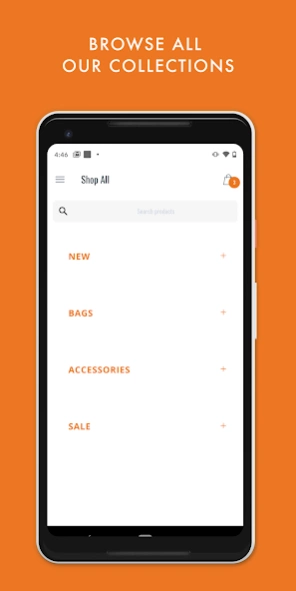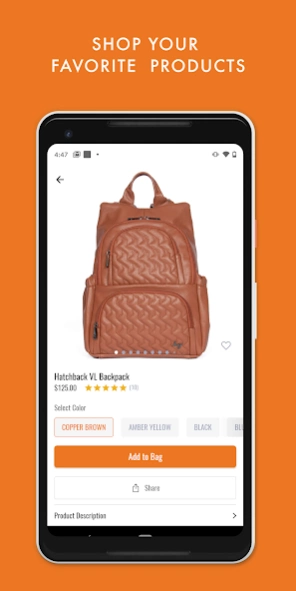Luglife 1.1
Continue to app
Free Version
Publisher Description
Luglife - Stylish bags & accessories
Lug was formed with a simple goal to freshen up the luggage retail environment with fun, functional and colorful designs with a focus on making everything functional and fun. The Lug team takes pride in generating fresh ideas for those on the go.
Our Lug mobile app brings the best of LugLife.com to your mobile device!
Manage your account & LugLife Rewards
Keep track of your orders, get delivery details, earn and redeem rewards + so much more!
Shop 'til you drop!
Find the newest arrivals, exclusive collections and more. Explore our product selection with enhanced search and express checkout. Easily shop by category or collection and watch videos of select products. Available to shop in USD or CAD.
Create your wish list
Create, customize and store a wish list of your must-have Lug products in the palm of your hand.
Push notifications
Keep up to date with our newest arrivals by activating PUSH NOTIFICATIONS! You'll be the first to know about new products and more.
About Luglife
Luglife is a free app for Android published in the Personal Interest list of apps, part of Home & Hobby.
The company that develops Luglife is Luglife. The latest version released by its developer is 1.1.
To install Luglife on your Android device, just click the green Continue To App button above to start the installation process. The app is listed on our website since 2024-03-17 and was downloaded 1 times. We have already checked if the download link is safe, however for your own protection we recommend that you scan the downloaded app with your antivirus. Your antivirus may detect the Luglife as malware as malware if the download link to co.tapcart.app.id_IurxyM7kAy is broken.
How to install Luglife on your Android device:
- Click on the Continue To App button on our website. This will redirect you to Google Play.
- Once the Luglife is shown in the Google Play listing of your Android device, you can start its download and installation. Tap on the Install button located below the search bar and to the right of the app icon.
- A pop-up window with the permissions required by Luglife will be shown. Click on Accept to continue the process.
- Luglife will be downloaded onto your device, displaying a progress. Once the download completes, the installation will start and you'll get a notification after the installation is finished.